Provision Your New Autonomous Database in Minutes Link to heading
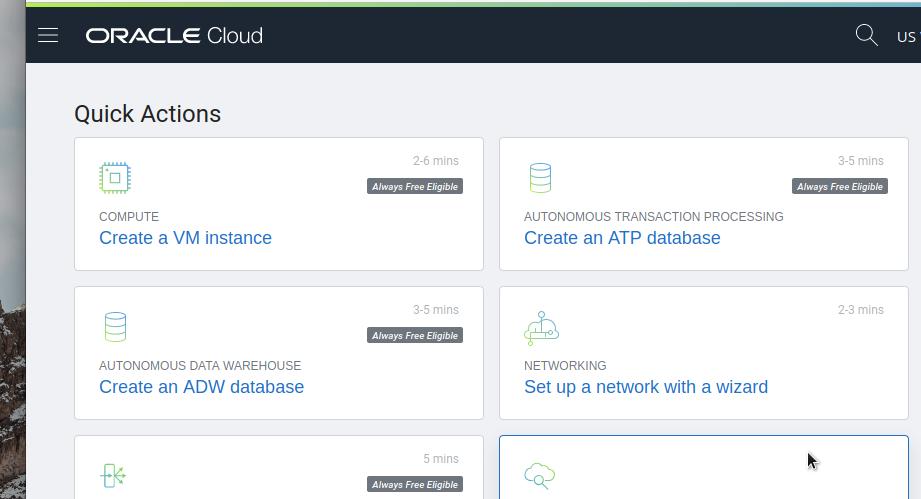
With Autonomous Database and Autonomous Data Warehouse, Oracle is promising to leverage the power of AI and machine learning to automate upgrade, maintenance, and tuning operations in the database - vastly reducing the drudgery of DBA work and freeing up human minds to add more value to their companies. As a developer, you don’t have to wait to start experimenting with these exciting new features. They are available now for free on Oracle Cloud for small-scale testing and learning.
In this blog I’ll show you how to get started with Autonomous Database in a matter of minutes.
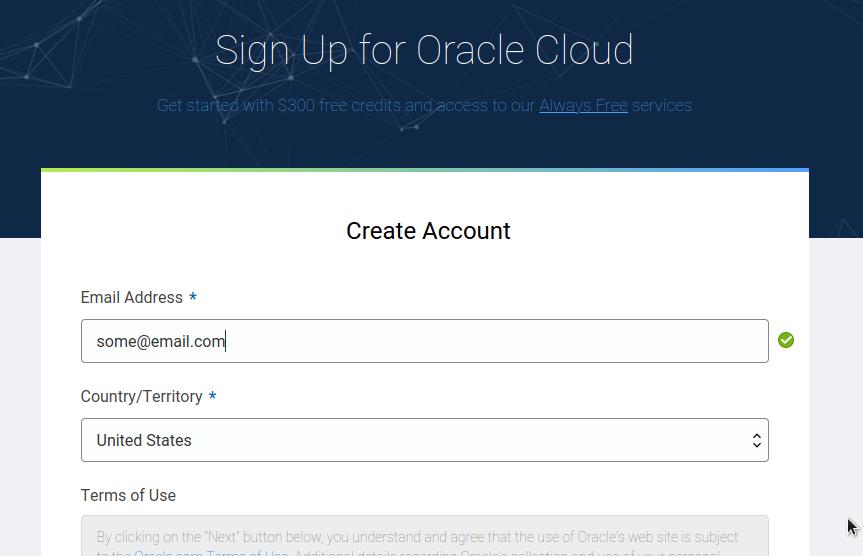
The first thing you need to do is sign up for an Oracle Cloud account. Enter your account details, which includes name, address, phone, and a credit card Oracle keeps on file just in case you should want to upgrade to a paid account. If you stick to the ‘Always Free’ services, however, your account should never be charged.
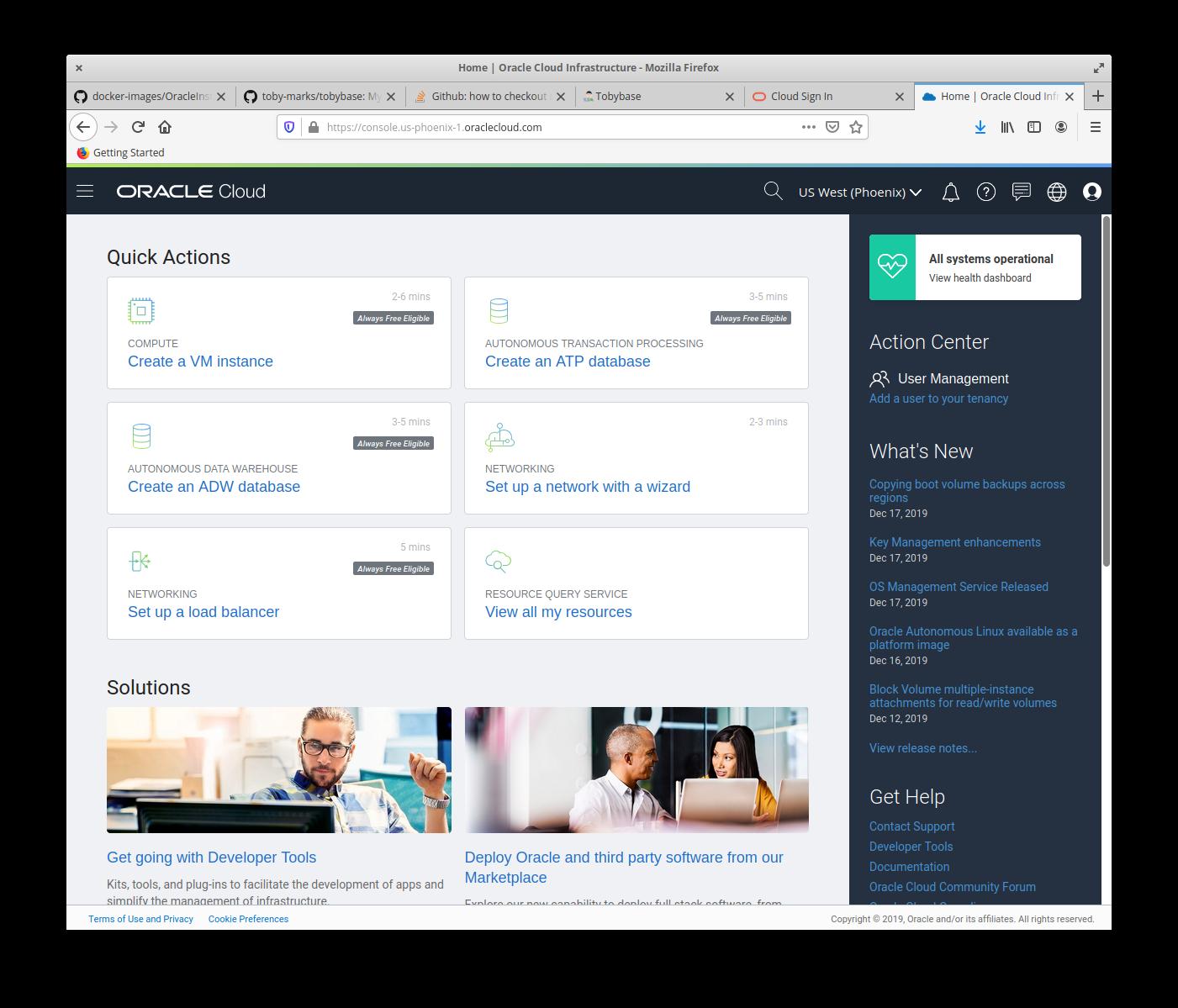
When you’re all done you should be presented with a clean looking dashboard from which you can launch your Autonomous Transaction Processing (ATP) or Autonomous Data Warehouse (ADW) instance. The free tier offers one of each.
Click on the button (or panel) labelled ‘Create an ATP database’, for example.
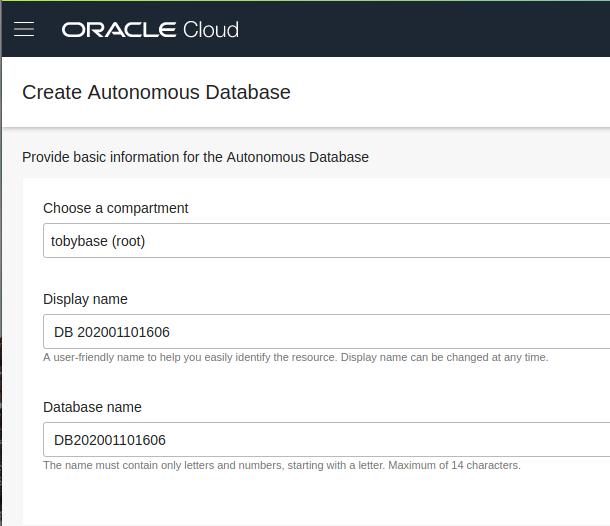
Enter a name for your database or accept the default values. The workload type should default to Transaction Processing since we chose to create an ATP database.
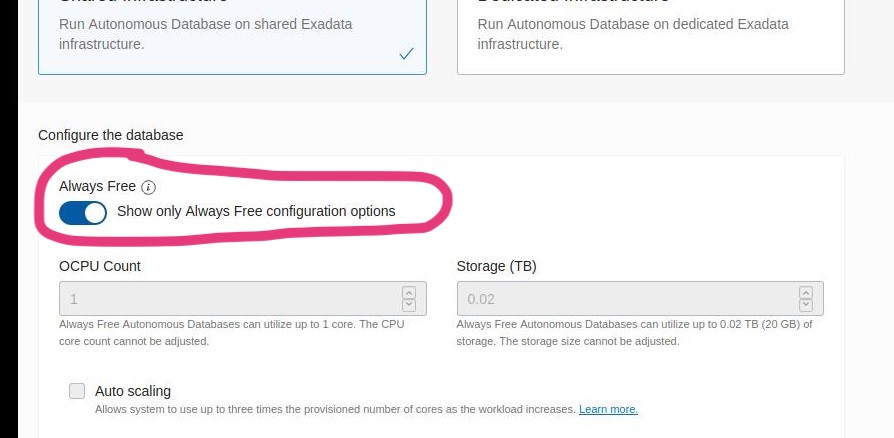
Be sure to click that radio button during the setup process to avoid accidental charges!
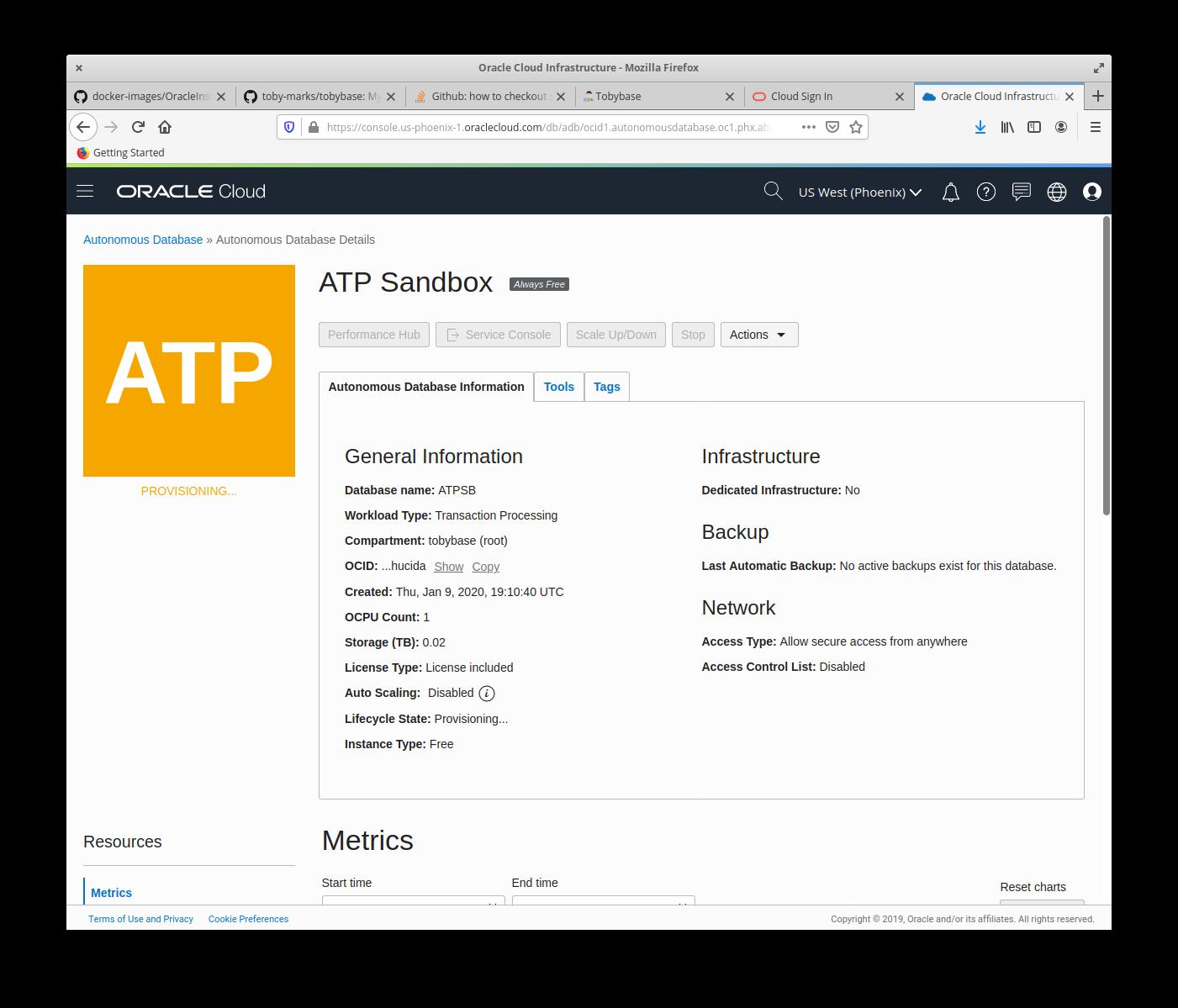
It will only take a minute or two for Oracle to provision and start your database instance, after which time the label will change from orange to green and the status will show as “Running”. Then you’re ready to connect.