Adding a Search Bar to Tobybase with Pagefind Link to heading
After letting Tobybase sit idle for a while, I’m kicking things back into gear—and what better way to start than by implementing one of the most requested features: search.
I decided to use Pagefind, a modern, privacy-friendly search solution built for static sites. It’s easy to set up and works well with Hugo, the static site generator that powers this blog. However, integrating it into a GitHub Pages deployment workflow took a little trial and error. Here’s how I got it working.
Where the Search Bar Goes Link to heading
The first step was to decide where to place the search bar. For Tobybase, I added it just above the page title on list pages—specifically, the /posts/ and /links/ sections.
Here’s how it looks in context:
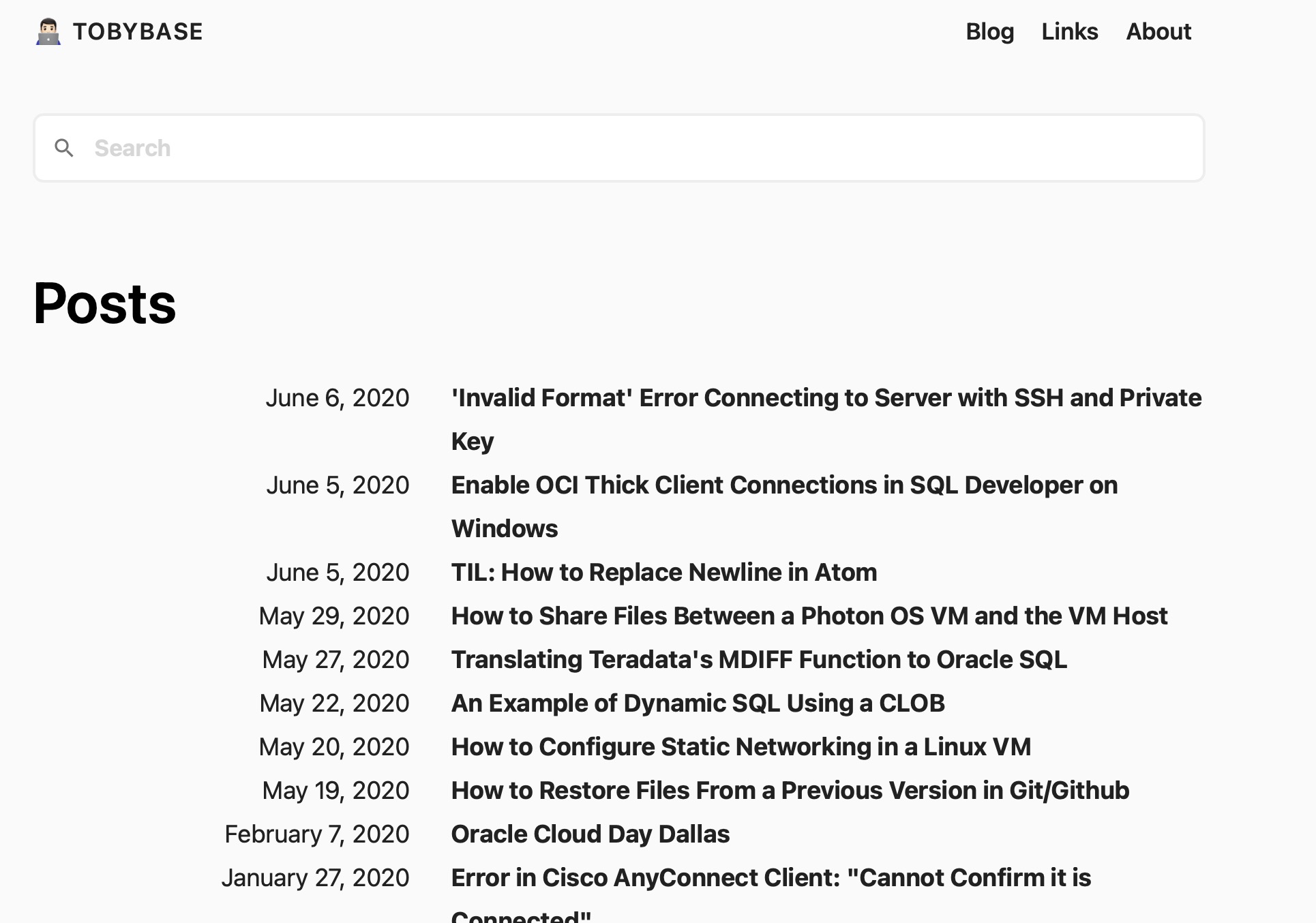
To insert the search bar, I had to override the following layout templates:
/layouts/posts/list.html
/layouts/links/list.html
I placed the snippet provided in Pagefind’s “Getting Started” docs just above the header but within the container list section. Here’s what the modified layout looks like:
{{ define "title" }}
{{ title (i18n (lower .Title)) | default .Title }} · {{ .Site.Title }}
{{ end }}
{{ define "content" }}
<section class="container list">
<!-- search bar -->
<link href="/pagefind/pagefind-ui.css" rel="stylesheet">
<script src="/pagefind/pagefind-ui.js"></script>
<div id="search"></div>
<script>
window.addEventListener('DOMContentLoaded', (event) => {
new PagefindUI({ element: "#search", showSubResults: true });
});
</script>
<!-- search bar -->
<header>
<h1 class="title">
<a class="title-link" href="{{ .Permalink | safeURL }}">
{{ title (i18n (lower .Title)) | default .Title }}
</a>
</h1>
</header>
{{ .Content }}
<ul>
{{- range .Paginator.Pages -}}
{{- .Render "li" -}}
{{- end -}}
</ul>
{{ partial "pagination.html" . }}
</section>
{{ end }}
With the search bar in place, I turned my attention to the deployment side of things.
Running Pagefind in GitHub Actions Link to heading
The Pagefind docs mention that it should be run after the site is built, but they don’t provide much guidance on how to do this in an automated CI/CD setup. Since Tobybase is hosted on GitHub Pages and deployed via GitHub Actions, I needed to modify the existing workflow to include a step for indexing the site.
Here’s the workflow file I updated:
.github/workflows/hugo.yml
I added a new step under the build job, right after the Build with Hugo step. This runs the Pagefind CLI to index the generated static site:
- name: Index site with pagefind
run: npx -y pagefind --site public
The complete build job now looks like this (excerpt):
jobs:
build:
runs-on: ubuntu-latest
env:
HUGO_VERSION: 0.147.7
steps:
- name: Install Hugo CLI
run: |
wget -O ${{ runner.temp }}/hugo.deb https://github.com/gohugoio/hugo/releases/download/v${HUGO_VERSION}/hugo_extended_${HUGO_VERSION}_linux-amd64.deb && sudo dpkg -i ${{ runner.temp }}/hugo.deb
- name: Install Dart Sass
run: sudo snap install dart-sass
- name: Checkout
uses: actions/checkout@v4
with:
submodules: recursive
- name: Setup Pages
id: pages
uses: actions/configure-pages@v5
- name: Install Node.js dependencies
run: "[[ -f package-lock.json || -f npm-shrinkwrap.json ]] && npm ci || true"
- name: Build with Hugo
env:
HUGO_CACHEDIR: ${{ runner.temp }}/hugo_cache
HUGO_ENVIRONMENT: production
run: |
hugo --minify --baseURL "${{ steps.pages.outputs.base_url }}/"
- name: Index site with pagefind
run: npx -y pagefind --site public
- name: Upload artifact
uses: actions/upload-pages-artifact@v3
with:
path: ./public
That’s It! Link to heading
Once this step was in place, I committed the changes and pushed them to the master branch. The next time the GitHub Action ran, Pagefind created the pagefind/ folder inside the public/ directory, and everything worked as expected. Now Tobybase has a working search bar that’s fast, privacy-respecting, and easy to maintain.
If you’re building a Hugo site and deploying it via GitHub Actions, I hope this helps fill in the blanks left by the official Pagefind docs.
Stay tuned—more updates and technical deep dives are coming soon.
— Toby