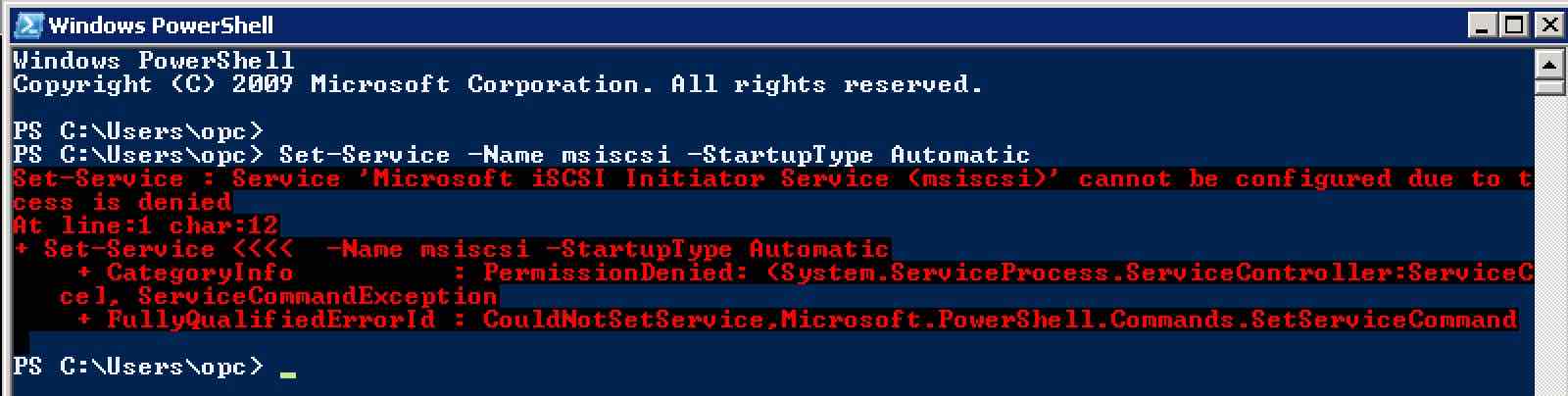
If you are getting the above error when trying to add a block volume to a Windows VM in Oracle Cloud Infrastructure, the solution is quite simple.
I ran across this problem recently when configuring a Windows virtual machine on Oracle Cloud for the first time. I needed some additional storage, so I added a SCSI block volume that gave me what I required.
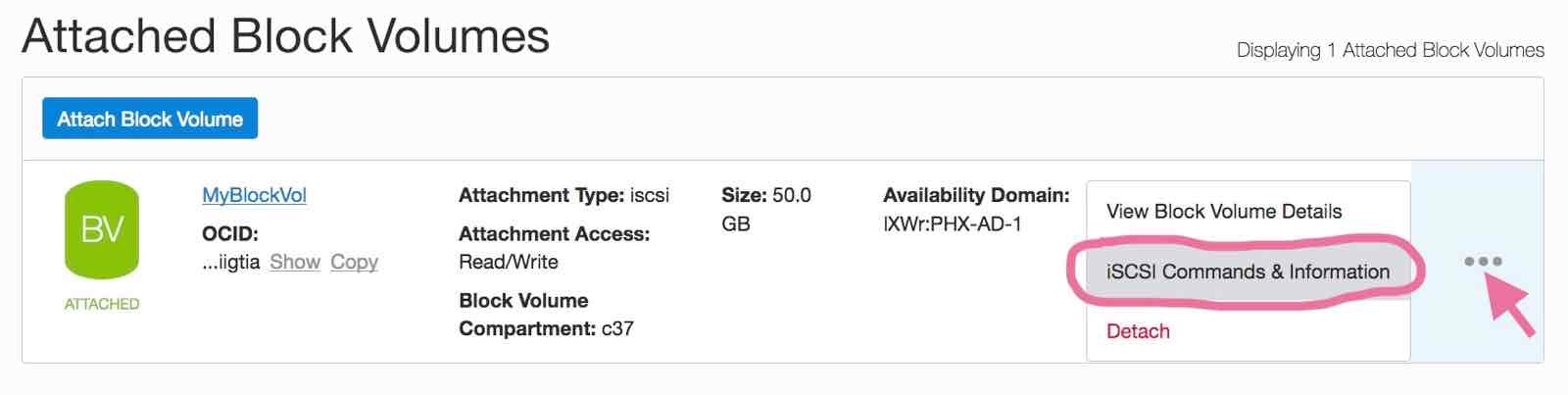
After attaching the block volume to the compute instance, I clicked on the elipsis to the right of the volume overview panel, and selected iSCSI Commands & Information as shown.
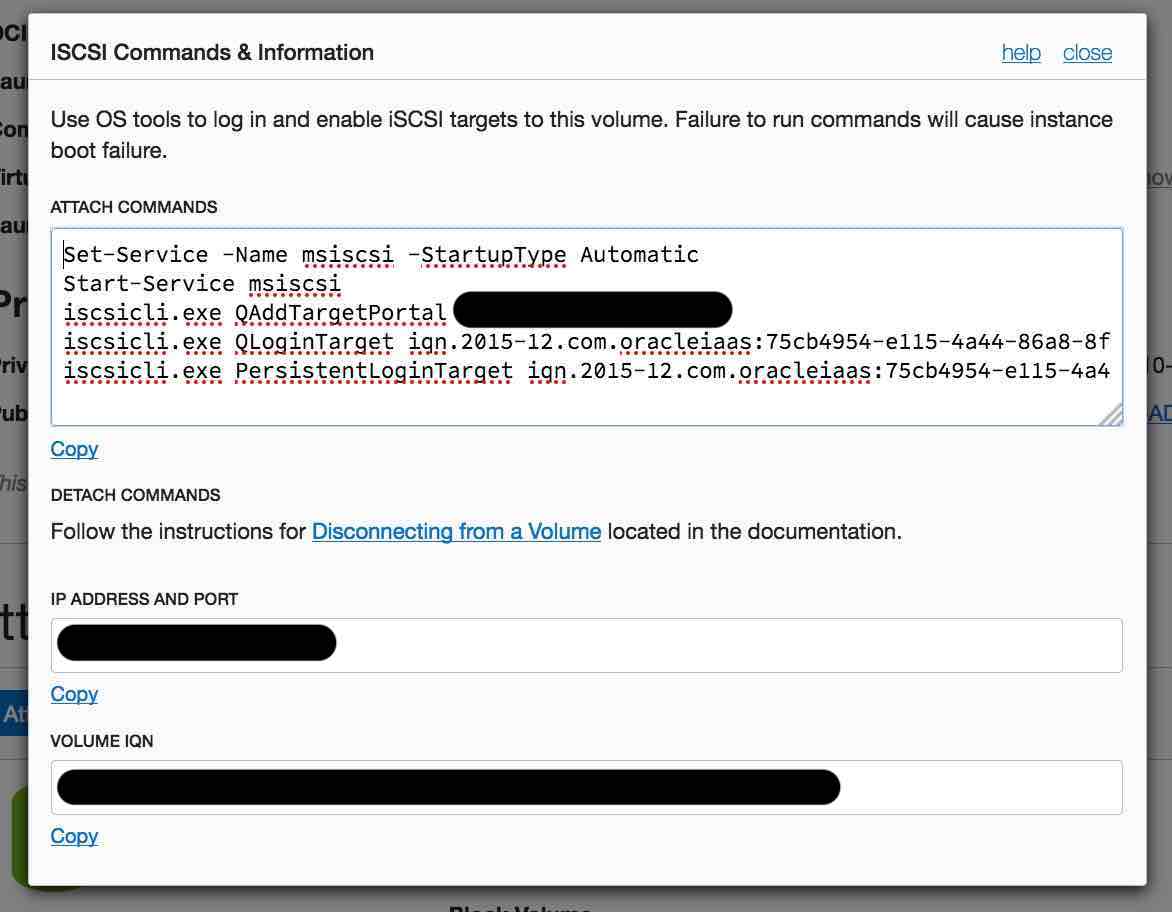
In order to make use of your attached volume, the commands shown in the Attach Commands pane must be run from a Powershell or Command terminal, after which you can format and mount the volume according to the online instructions provided by Oracle.
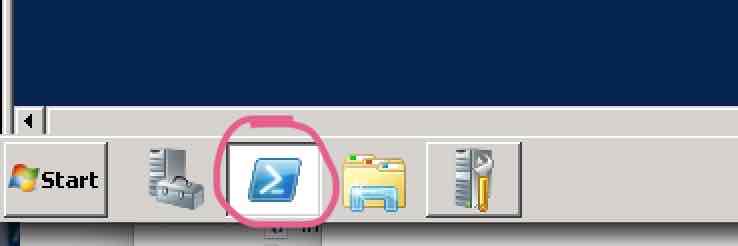
However, when I clicked on the Powershell terminal icon in the Windows Taskbar and attempted to run the iSCSI commands, I got the following error:
Set-Service: : Service 'Microsoft iSCSI Initiator Service (msiscsi)' cannot be configured due to the following error: Access is denied
The problem is that the iSCSI commands Oracle provides need to be run from a privileged terminal, or “elevated shell”.
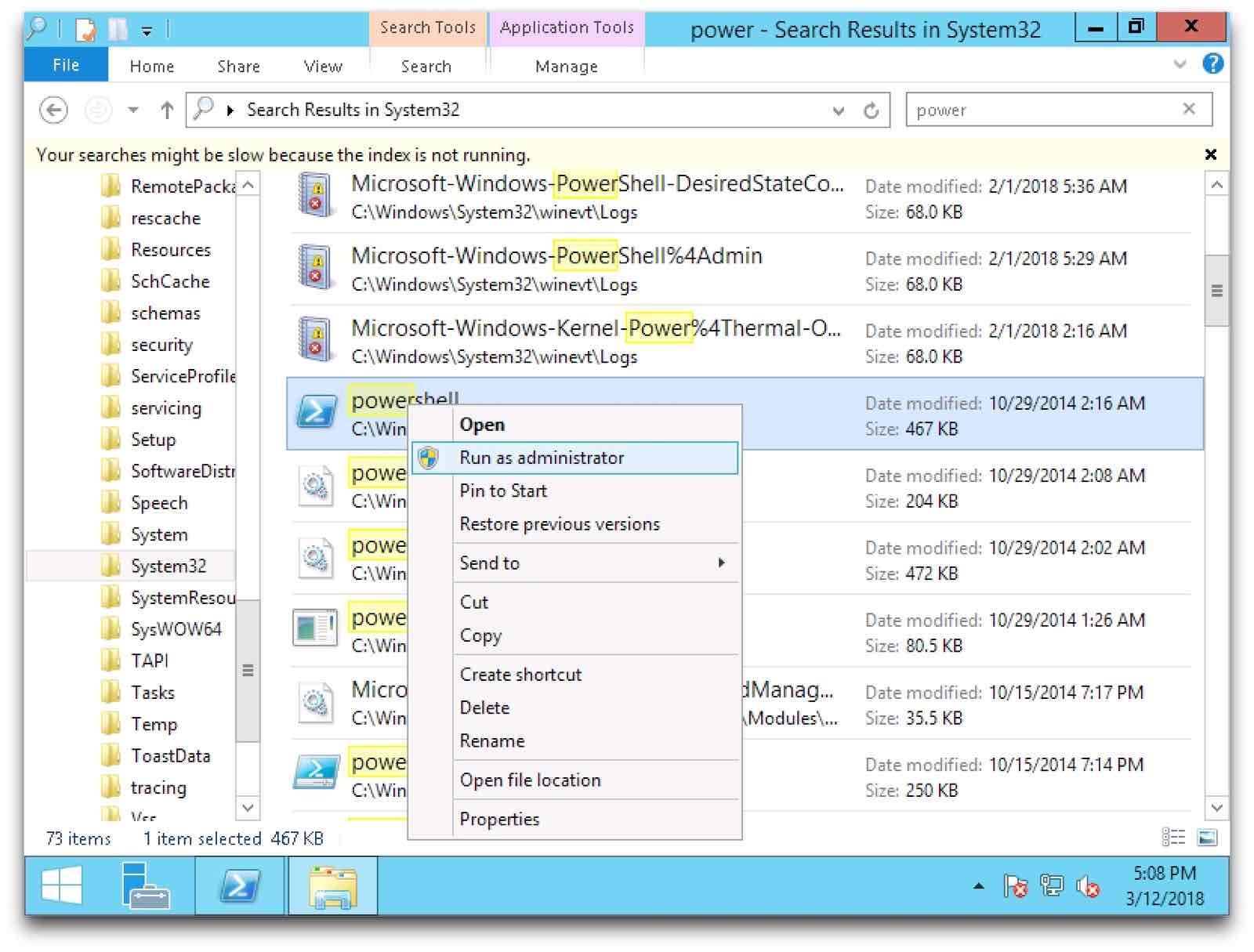
Search for Powershell. Right-click on the icon, and choose Run as administrator. You will now be able to successfully run the iSCSI commands and connect to your block volume. If you don’t care for that method, there are a number of other ways to launch an elevated shell in Windows.
Have fun experimenting with OCI. There is no better cost/performance value for cloud infrastructure.