Button Hotkeys in SQL Developer on OS X
In Windows, most applications provide menu and button accelerator keys that allow you to control the application without having to use a mouse. Java Swing apps like SQL Developer allow you to do the same, ostensibly in a cross-platform compatible manner.
One place I use this frequently is the Enter Binds dialog window that pops up when running a query using bind variables.
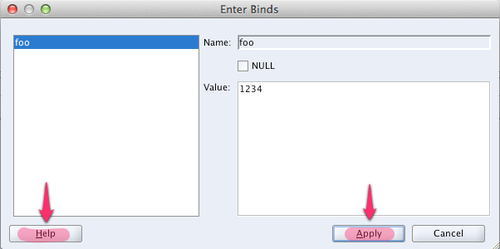
In Java 6 on OS X, the hotkey for pressing the Help and Apply buttons was OPTION-H and OPTION-A, respectively.
I initially thought this capability had been broken in Java 7 on OS X, but I discovered today that it has been merely changed to CONTROL-OPTION-H and CONTROL-OPTION-A.
Does anyone know if this is a configurable property of the application or Java virtual machine? If possible, I’d like to set it back to the simpler 1.6 way.